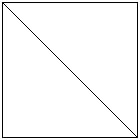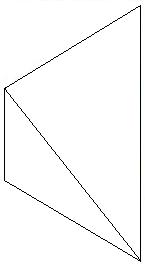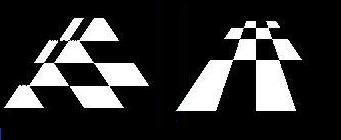Before moving on to something else, I wanted to understand why Dracula X title screen still had some priority problems, as it shouldn’t be happening with my new cache. After a bit of debugging, I was able to get to the origin of the problem : the sprite priority calculation wasn’t done on the right register.
Now everything is correct, as you can see on the following screenshots (left one is from 0.40 version) :
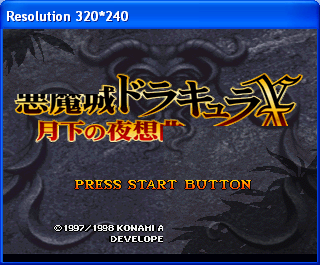
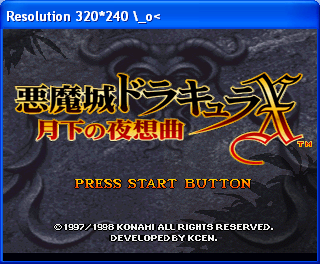
I also tweaked the cd block a bit, changing some return flags, and now it doesn’t get stuck anymore : it still doesn’t play smoothly, but it gets to the end of the video without blocking the emulation.
Last but not least, I started working on the DSP. Nothing fancy just yet (adding memory and registers, getting to know how the beast work), but the hardest part was to get into it, so I guess I’m on the right track 🙂
Oh, I almost forgot : a few years back, I did some testing for Charles Mc Donald using an Action Replay + and an ISA CommLink card … unfortunately, the card fried (a chip got cracked in two), I hadn’t got another one for replacement, so I forgot about it. After that I changed my computer, and the new one didn’t have any ISA port, so I forgot about the possibility to get the computer and the Saturn communicate … until today 🙂
Thanks to www.GamingEnterprisesInc.com, I replaced my old ISA CommLink card by a brand new USB DataLink device, meaning that I can now send data again to the Saturn !
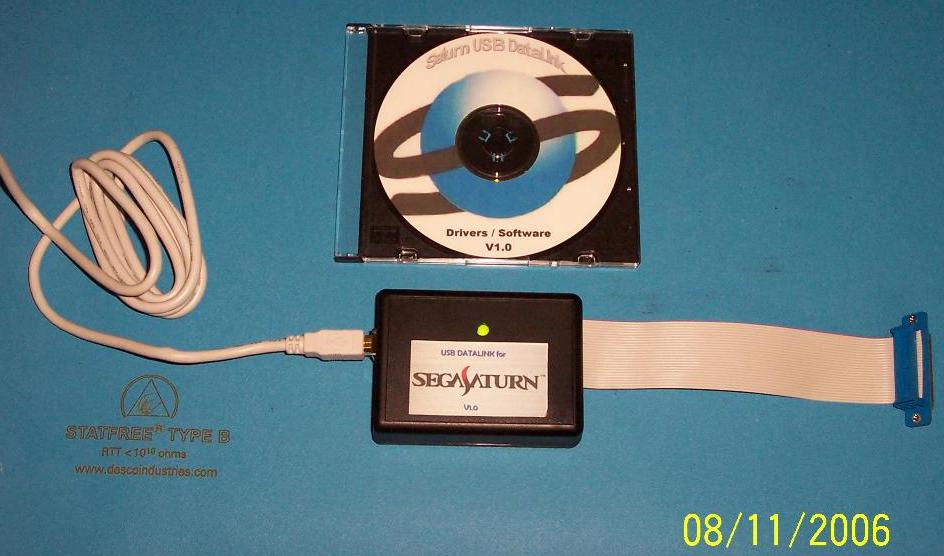
I still have to setup a Saturn dev environment, and familiarize with Saturn programming as it’s not really the same than programming a Saturn emulator, but I’m sure it won’t be a problem 😉